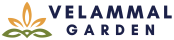Before you fall in love with a layout or a brochure, spend ten minutes verifying the project on the RERA portal. A quick online check protects your money, sets the right expectations and makes bank processing smoother. Here is a simple, beginner friendly guide you can follow today.

What RERA verification actually gives you
RERA registration is the promoter’s legally declared truth about the project. When you verify it online, you get access to approvals, plans, timelines and status updates that are otherwise hard to collect. For plotted layouts near Padappai and the Oragadam belt, this clarity is a must have.
Why this matters in Tamil Nadu
• Confirms that the project is registered with a valid RERA number
• Shows title documents and approvals uploaded by the promoter
• Lists the development plan and any conditions noted by the authority
• Helps banks and housing finance companies process your loan faster
Explore Velammal Garden’s approved plots and plan a guided documents walk through at velammalgarden.com. For on ground route checks and availability, reach the team again through velammalgarden.com.
What to keep ready before you start
A little preparation saves time and avoids confusion between similar project names.
Three things to collect from the sales team
• Exact project name as used in RERA registration
• RERA registration number printed on the brochure or cost sheet
• Promoter or developer legal name that will appear on the portal
Tip
Ask for a photo or scan of the project’s RERA certificate along with the DTCP approval letter and sanctioned layout plan. You will cross verify these in the next steps.
Step 1 Go to the RERA project search page
Open the state RERA portal and choose the public search option. You will usually see filters to search by project name, promoter name or registration number. Keep the spelling exact and try the registration number first for the fastest result.
What you should see
• A project card or listing with the same registration number
• Status such as registered, lapsed, or revoked
• Basic project details like type, district and promoter name
If you do not get a result, retry with the promoter name. Be careful with spacing and special characters.
Step 2 Open the project profile
Click the project name to view full details. This is the most important screen. Take your time and scan each section.
Key sections to review
• Registration details
Project type, registration date, validity and any extensions
• Promoter details
Legal entity name, address and contact
• Approvals and plans
Uploaded DTCP sanctioned layout drawing, approval letters and related documents
• Development schedule
Milestones or timeline declared by the promoter
• Uploaded updates
Progress photos or quarterly updates if provided
Step 3 Match numbers and names
RERA information must align with what you see in the brochure and the draft sale deed.
Cross checks to do
• Project name on portal equals the project name on your documents
• DTCP approval number and drawing date match the sanctioned plan
• Survey numbers listed match the layout plan and the parent documents
• Promoter legal name matches the entity on your agreement
If any item does not match, ask the sales team for a written clarification before you proceed.
Step 4 Download or screenshot key documents
You should maintain a clean digital folder for your property. Save proof directly from the portal.
What to save
• The RERA certificate page or downloadable certificate
• The sanctioned layout plan uploaded by the promoter
• Any additional approval letters or remarks visible on the portal
• The page that shows registration validity dates
Name files clearly so you can share them quickly with your bank or lawyer.
Step 5 Read the fine print
A quick scan helps, but a careful reading protects you better.
Look for these notes
• Conditions or remarks attached to the registration
• Phasing details in case the project is registered in parts
• Any deviation notices or corrections filed by the promoter
• The last update date to know how current the information is
Step 6 Reconcile RERA with on ground reality
Online checks are strongest when you also visit the site and match the plan.
On ground verification
• Carry the sanctioned layout print from RERA and walk the streets
• Confirm road widths, open space reservation and your chosen plot number
• Ask the sales team to show the same drawing number on their office display
• Time the drive to ORR, GST Road and Kilambakkam during peak and off peak
Step 7 Lock your document pack
Before token advance, insist on a full pack. This keeps your decision clear and bank ready.
Your mandatory pack
• RERA registration details and certificate copy
• DTCP approval letter and sanctioned layout plan
• Parent documents with a thirty year link and a recent EC
• Draft sale deed mentioning project name, plot number, survey numbers and approval references
Common red flags and what to do
If you spot any of these, slow down and fix the gap first.
Possible issues
• Project name mismatch between portal and paperwork
• DTCP number on the brochure not visible on the portal uploads
• Registration validity lapsed without a published extension
• Different promoter name on the portal and in the agreement
Action
Ask for written clarification and updated documents. Proceed only when both RERA and DTCP references align across all pages.
FAQs
How to verify a RERA project online in Tamil Nadu
Search the project on the state RERA portal using the registration number or promoter name, open the project profile, and match the registration details, approvals and uploaded plans with your brochure and draft sale deed.
What documents should I download from the RERA portal
Save the RERA certificate, sanctioned layout plan, approval letters and the page that shows validity dates. Keep them in a cloud folder for your bank and lawyer.
Is RERA verification enough without DTCP
No. RERA ensures transparency and disclosures, while DTCP ensures town planning compliance. Verify both and make sure the DTCP approval number and drawing date match in all documents.
What if the RERA validity date is close to expiry
Ask the promoter for proof of extension or the plan to renew. Proceed only when the registration is valid during your agreement and registration window.
Does Velammal Garden share a buyer friendly document pack
Yes. You can request a guided verification with the RERA certificate, DTCP approval, parent documents and EC. Plan your visit and document review through velammalgarden.com.
Final word
RERA verification is a simple habit that protects first time buyers and investors alike. Ten minutes online and one careful site walk can save months of stress later. For an approved, well planned experience near the Oragadam belt, explore plots at Velammal Garden, verify documents and plan your next steps with confidence at velammalgarden.com.